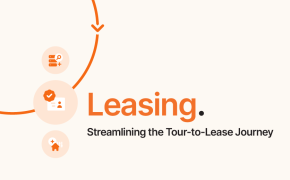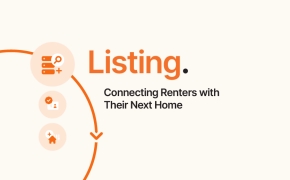In today’s rental market, offering self-guided tours is a competitive advantage. It provides convenience for prospective renters and saves property managers valuable time. But what hardware should you use to make it happen? Let’s break down the self-guided tour hardware options available, from traditional lockboxes to modern smart locks, and compare them based on key factors like security, ease of use, ease of installation, and functionality.
1. Lockboxes
Lockboxes are the most basic and oldest method for providing self-access to properties. They are essentially small, secured boxes that hold a physical key.
- Security: Lockboxes offer minimal security. Though the codes to open the lockbox change for every user, the physical keys used to unlock the actual unit door can be stolen or copied without the property manager’s knowledge.
- Ease of Use: They are simple to use for the touring renter, who just needs a code to open the box and retrieve the key. For property managers, it’s a manual process to move the lockboxes from door to door and insert or remove the keys.
- Ease of Installation: Installation is easy and involves securing the lockbox to a door handle or railing.
- Functionality: Their functionality is limited to granting access to a physical key. There is no remote monitoring or access control capabilities.
2. Bluetooth Smart Locks
These locks connect directly to a smartphone via Bluetooth, and can also be unlocked via PIN code. They are a step up from lockboxes, offering more advanced features.
- Security: Security is significantly better than a lockbox. Bluetooth smart locks can track who entered and when. Removing keys from the equation eliminates the issue of stolen or unreturned keys.
- Ease of Use: Renters can use one-time use codes to unlock, similar to lockboxes. For residents to set their own lock codes or unlock with their phone, they need to download a specific app, which can be an extra initial step. However, unlocking a door with a phone or code is more convenient than having to carry keys.
- Ease of Installation: Installation can be more involved than a lockbox, as it often requires replacing the existing deadbolt. However, installation often only requires a screwdriver and can be done by one person.
- Functionality: They provide keyless entry, temporary access codes, and audit trails. They can be used during vacancy for self-guided tours, and control can be handed over to residents upon lease signing.
3. Z-Wave Smart Locks
Z-Wave is a wireless protocol designed for home automation. Bt connecting to a central hub, Z-Wave smart locks allow for remote management.
- Security: These locks offer a high level of security. Users can grant or revoke access remotely, and view real-time status updates and activity logs.
- Ease of Use: The user experience is similar to other smart locks, with entry via a keypad or a mobile app. For property managers, the remote management capabilities make it very easy to issue and track access from anywhere.
- Ease of Installation: Like Bluetooth locks, installation involves replacing the existing deadbolt.
- Functionality: The key advantage is remote functionality. You can lock and unlock doors, check door status, and manage access codes from a web portal or app, all without needing to be physically present at the property.
4. Rently Smart Bolt Elite
The Rently Smart Bolt Elite is a robust solution that combines the best of both Bluetooth and Z-Wave technologies. It’s specifically designed for the needs of property managers conducting self-guided tours and managing resident access once the lease is signed and when it ends.
- Security: This lock provides the highest level of security. It uses temporary, single-use codes for each tour, and the dual connectivity (Bluetooth and Z-Wave) ensures that even if one protocol is unavailable, the other can provide a connection. This also allows for detailed tracking and real-time alerts. Rently Smart Bolt Elite also has Kwikset® SmartKey Security® technology which secures against lock picking and bumping.
- Ease of Use: Renters can access the property using a unique code, via Bluetooth, via Rently app, with a fob, or a traditional key.
- Ease of Installation: While installation involves replacing the existing deadbolt, it is a straightforward process similar to other smart locks.
- Functionality: Its standout features include the dual connectivity to provide a reliable fail-safe for connectivity. It also allows property managers who want to experience the benefits of keyless locks now, the ability to upgrade to fully remote control via smart home hub down the line without having to replace the lock. Additionally, property managers can rekey the lock themselves in seconds using the Kwikset® SmartKey Security® technology, saving them hundreds of dollars on each unit turn.
Comparing Self-Guided Tour Hardware at a Glance
| Lockbox | Bluetooth Smart Lock | Z-Wave Smart Lock | Rently Smart Bolt Elite | |
| Security | Low | High | High | Very High |
| Ease of Use | Low (for manager) | Medium (app needed) | High | Very High |
| Ease of Installation | Very High | Medium | Medium | Medium |
| Functionality | Basic access | Keyless entry, audit trail | Keyless entry, remote access control, audit trail | All of the above + dual connectivity, easy rekeying |
Conclusion
Each self-guided tour hardware option has its pros and cons, depending on what’s important to you. While lockboxes are cheap and simple, they fall short on security and management. Bluetooth and Z-Wave locks offer significant improvements, especially in security and remote management. The Rently Smart Bolt Elite stands out as an all-in-one solution, combining the strengths of both technologies for a secure, easy, and reliable self-guided tour experience.