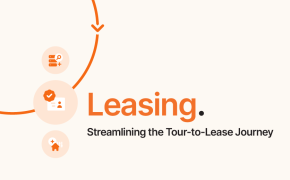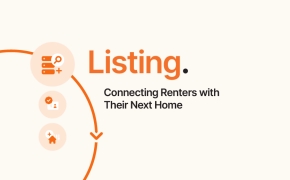In today’s world, controlling access to different areas of a building is a growing priority for multifamily communities. Traditional elevator access control systems often lack the ability to customize access for residents, guests, and staff, leading to potential security vulnerabilities.
Rently has set out to change this!
We understand how important it is for apartments and multi-tenant buildings to enhance security by restricting access to specific floors. Operators need to ensure only authorized residents or visitors can reach certain areas, and deter unauthorized movement within the building.
Our newest access control product, Rently Access Panel with Intercom, pairs seamlessly with PCSC Software and PSCS Elevator Control Board for secure, floor-specific access management for residents through the Rently Smart Home portal. Users can configure floor groups to grant or restrict access, enabling remote unlocking for designated floors.
This new feature truly underscores Rently’s unwavering commitment to enhancing security and optimizing operational efficiency for our clients.
The Value of the PCSC Integration for Elevator Access Control
- Enhanced Security: Property managers can restrict elevator access to designated floors based on user roles, ensuring only authorized individuals can reach sensitive or private areas. This extra layer of security to the building, makes it harder for intruders to enter and move around freely. This is especially important for high-rise buildings where elevators are the primary pathway for movement.
- Convenience for Residents: Residents can enjoy seamless access to their specific floors without worrying about manual access configurations.
- Operational Efficiency: Property teams can easily manage floor groups, default access, and remote unlocking, all within the Smart Home portal.
- Customizable Solutions: Tailored access configurations allow for flexible solutions that meet the unique needs of each property.
Real World Setup
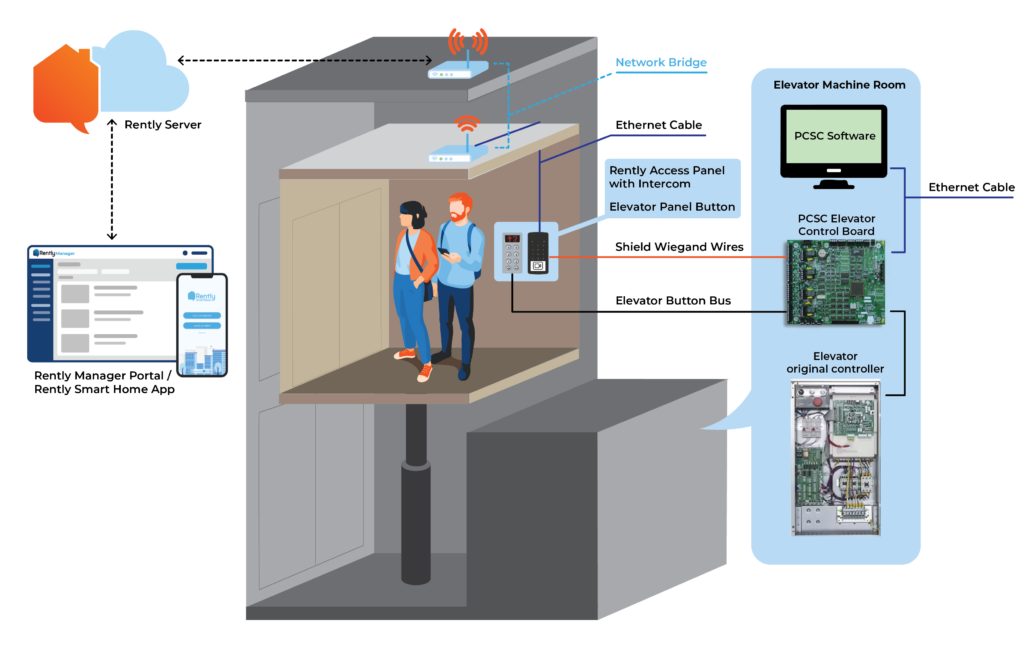
Through our integration with PCSC and the Rently Access Panel with Intercom, you’ll be able to set up floor-specific elevator access control in no time.
System Components:
- Elevator Machine Room: This contains the PCSC Elevator Control Board and the original elevator controller, which manage the elevator’s operations.
- Elevator Cab: This contains a Rently Access Panel with Intercom and the traditional elevator button panel (for conventional elevator operation).
How Elevator Access Control with Rently and PCSC Works
- The elevator access workflow begins with the Rently Access Panel with Intercom device installed inside the elevator cab. The access panel hardware and the elevator panel buttons are connected to the PCSC elevator control board.
- Floor access permissions are configured in the PCSC software, where each elevator card ID is assigned to specific floors. In the Rently Smart Home portal, the elevator card ID is added to each floor group, ensuring it mirrors the access configuration in the PCSC software.
- When a resident enters their access code on the Rently Access Panel with Intercom in the elevator cab, the code is sent to the PCSC elevator control board, which matches it with the corresponding elevator card ID. Once validated, the PCSC board signals the elevator panel to activate the buttons for the permitted floors, lighting them up for the resident to select. This communication happens within seconds!
Sample Elevator Access Matrix
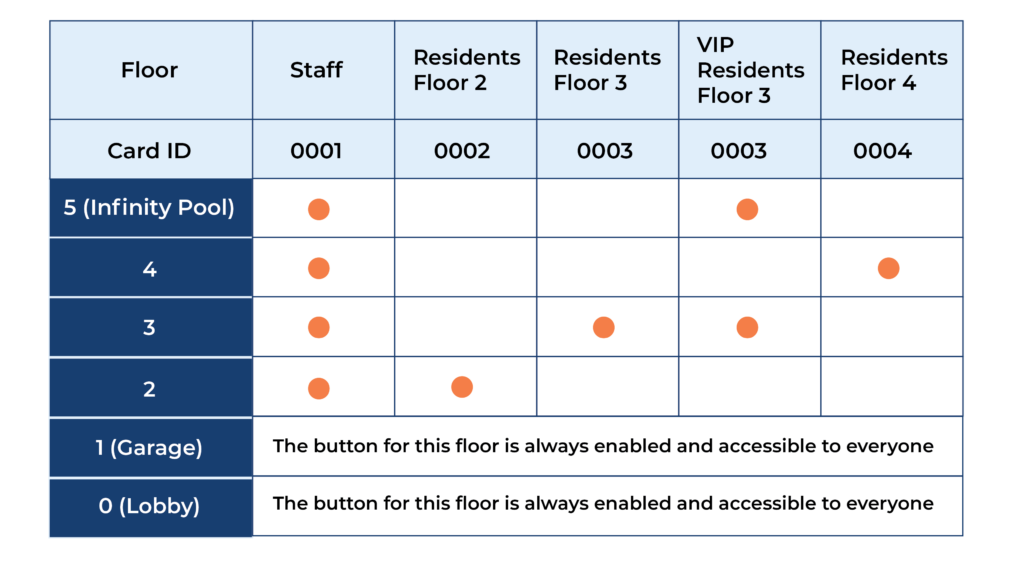
Read the Rently Knowledge Article to set this up!
The flexibility of the Rently Access Panel with Intercom allows building owners and operators to use one access control device for multiple types of entry points. We’ve already outlined above how useful it is for managing elevator access, but it can do so much more.
For instance, its intercom feature with two-way video calling makes it the perfect solution for community entry points. Visitors can use the dynamic e-ink QR code to access a resident directory so they can request access into the gate or building door. They can then use the camera on their cell phone to connect with the resident or leasing office staff. Residents or staff can stay on the phone and guide them to their destination within the community.
Rently’s Access Panel with Intercom is the all-in-one smart apartment access control solution for multifamily owners and managers.
Want to learn more about how Rently can help you control access to your apartment communities? Schedule a demo today!