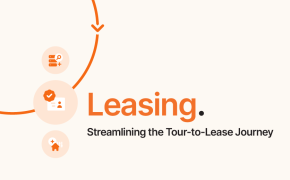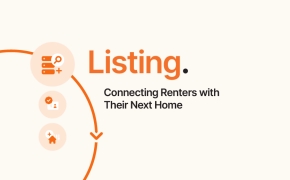Elevator access control plays an important part in preventing unauthorized access and increasing security across rental communities. Enter access control systems. These devices allow property owners and operators to restrict access to their communities to only individuals who have the proper access credentials. Apartment operators can use access control systems to make property management easier, help residents feel secure, and improve the efficiency of the building’s operations.
Elevator access control is a type of access control that allows you to control who can access your building’s elevators, and which floors they can gain access to. Elevator access control helps keep your building and its occupants safe by only granting authorized users access to specific parts of the building. Most multi-story building owners and operators rely on this critical measure to maintain proper security.

How Does Elevator Access Control Work?
There are various configurations for elevator access control. In general, people will need to present their credentials in the elevator cab. Once they are granted access, the buttons for the floors they have access to will unlock.
Elevator access control is an invaluable security measure for reducing security risks and controlling who can enter and exit buildings. It not only improves security, it also streamlines visitor management, enhances traffic flow, and can help reduce costs associated with traditional methods of maintaining an elevator’s structural integrity.
Types of elevator access control configurations
Private Elevator with General Access to Any Floor
In this configuration, users will need to use their credentials to call a private elevator. Once they call the elevator, they can access any floor. This type of configuration has an elevator card access system reader outside of the elevator cab.
Private Elevator with Private Access to Specific Floors
In this configuration, users will still need to use their credentials to call a private elevator. Once they call the elevator, they also need access credentials to choose a floor. This type of configuration has an elevator card access system reader outside of the elevator cab in the lobby, as well as inside of the elevator. This is also one of the more secure access control configurations since it requires people to request access in two different ways.
Public Elevator with Private Access to Selected Floors
This configuration includes an elevator that is open to the public, in the sense that anyone can get an elevator by pressing the call button. However, once inside the car, passengers will need to present their credential to a reader, which will allow them access to particular floors. This setup will typically have a standard call button in the lobby.
How Elevator Access Control Works with Rently’s Access Panel
Rently’s Access Panels provide seamless control over access to shared spaces. Whether you’re enhancing security at front gates, managing controlled access to amenities like the pool, gym, and clubhouse, gated garages, or elevator call buttons, our solution has you covered.
Let’s take a look at how Rently’s Access Panel can secure elevator access.
Private Elevator with General Access to Any Floor
The Rently Access Panel is wired between the call button and the elevator controller to interrupt the signal from the call button and the elevator controller. When an authorized cardholder uses the system, the Access Panel allows the elevator controller to receive the signal from the call button, like the diagram below:
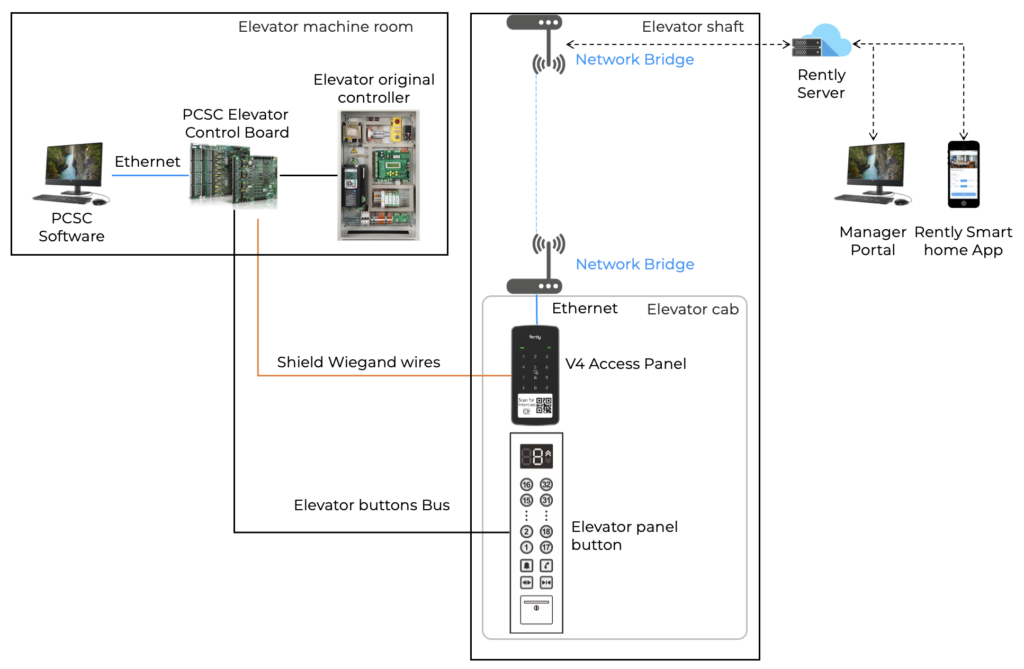
Use Case Example:
One example of this configuration is for buildings with garage floors. In this scenario, only valid users can call the elevator on the garage floor to go up to the floors above the ground. People without a valid credential cannot access other floors via the garage elevator. Operators would install the Rently Access Panel at the elevator on the garage floor as depicted below:
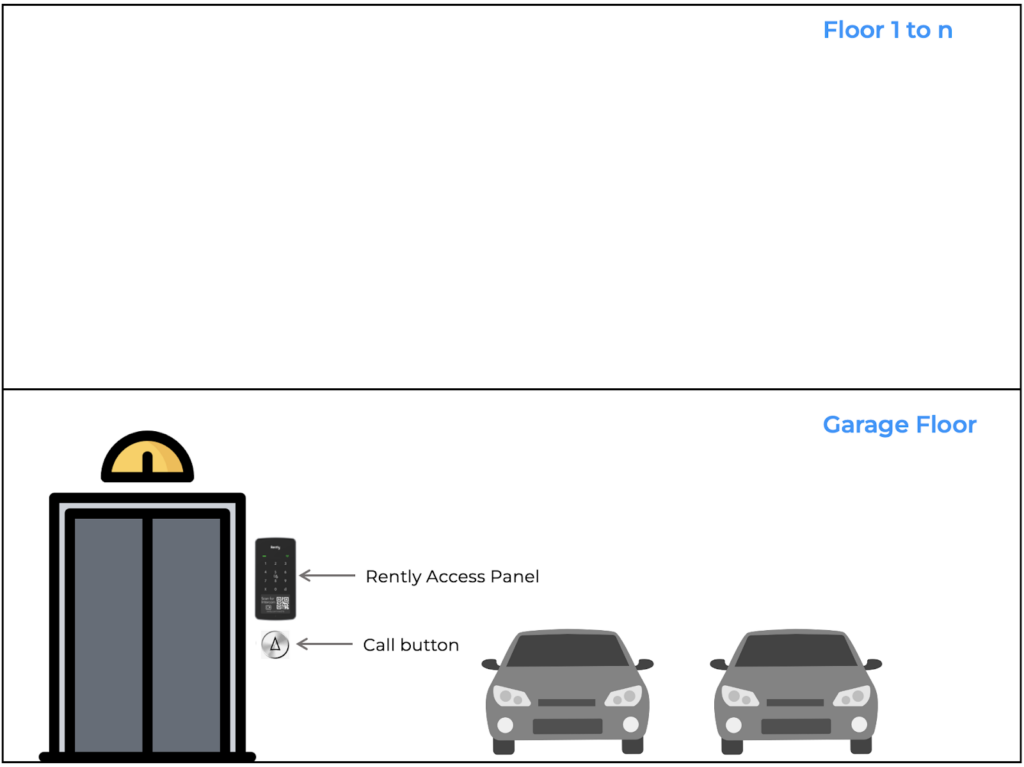
Public Elevator with Private Access to Selected Floors
We are currently developing the floor by floor access function now, so that the Rently Access Panel with Intercom will support this type of elevator access control.
Rently’s Access Panel with Intercom
Rently’s new Access Panel with Intercom is the ultimate multi-function access control solution for shared spaces. It’s an integrated solution that combines an access control panel, a credential reader/ keypad, a QR-code interaction for intercom communication, and a contact sensor — all in one for unmatched security and functionality, no hub required.
The flexibility of the Rently Access Panel with Intercom allows building owners and operators to use one access control device for multiple types of entry points. We’ve already outlined above how useful it is for managing elevator access, but it can do so much more.
For instance, its intercom feature with two-way video calling makes it the perfect solution for community entry points. Visitors can use the dynamic e-ink QR code to access a resident directory so they can request access into the gate or building door. They can then use the camera on their cell phone to connect with the resident or leasing office staff, and even be guided to their destination within the community.
Operators can also use it as a traditional access control panel for amenities or other common areas within the community. Users can gain entry via code, fob, and via the Rently Smart Home app. Property managers can allow visitors access without the need of a code using “passage mode”. This mode can be used to schedule amenity reservations and can be activated during specific hours of your choosing.
The Rently portal gives managers full control and peace of mind through a full access log, complete with visitor photo verifications.
Key features of the access panel with intercom include:
- * Dynamic e-ink display
- * Wi-Fi, cellular, and ethernet connectivity
- * Remote access control capabilities
- * Access log
- * Multi-staff call designation
- * One/two-way video calling
- * Visitor photo verification
- * UL Certified
Conclusion
Rently’s access panel with intercom is the all-in-one smart apartment access control solution for multifamily owners and managers.
Want to learn more about how Rently can help you control access to your apartment communities? Schedule a demo today!