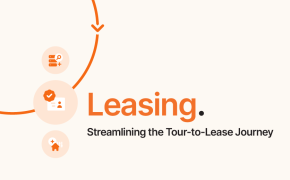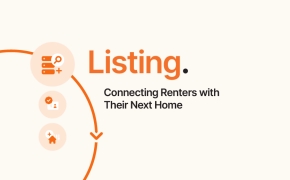Smart locks are becoming more common in rental properties because of their convenience, security and cost. Smart locks offer keyless entry, remote access control, and activity monitoring, making them valuable additions to rental properties. The right smart lock can make a world of difference.
As a property manager, choosing the right smart lock system is vital for security, convenience, and efficiency. Three popular communication protocols for smart locks are Z-Wave, Bluetooth and Wi-Fi. Let’s explore the key differences between these technologies to help you make an informed decision.

Z-Wave Smart Locks
Z-Wave is a common wireless communication protocol specifically designed for home automation devices. All Z-Wave devices require a hub that works as a bridge between the device and a Wi-Fi network. Z-Wave smart locks are perfect for smart homes or alarm systems that are often already compatible with Z-Wave.
Here are its main features:
- Hub requirement and benefits: Z-Wave locks require a compatible hub or controller to function. While this adds to the initial cost, the hub provides several crucial advantages:
- Remote access from anywhere in the world
- Central control of all Z-Wave devices (locks, thermostats, motions sensors, etc.) from a single interface
- Advanced automation capabilities, including schedules and integration with other smart systems
- Future-proofing with the ability to easily add new smart devices
- Long-range connectivity and remote access: Z-Wave signals can travel up to 30 feet, which is the distance you can place the hub from your smart devices. You can control Z-Wave locks from anywhere with a mobile app, allowing for true remote management. This works as long as the hub remains connected to Wi-Fi, cellular, or Ethernet.
- Low power consumption: Z-Wave devices save energy by using low-power signals, sending small data packets, and going to sleep when they are not in use. This energy efficiency leads to longer battery life and fewer maintenance requests.
- Interoperability: Z-Wave devices from different manufacturers can work together, providing flexibility in your smart home ecosystem. Ask your Rently representative to check and see if your existing smart devices are compatible with the Rently Hub!
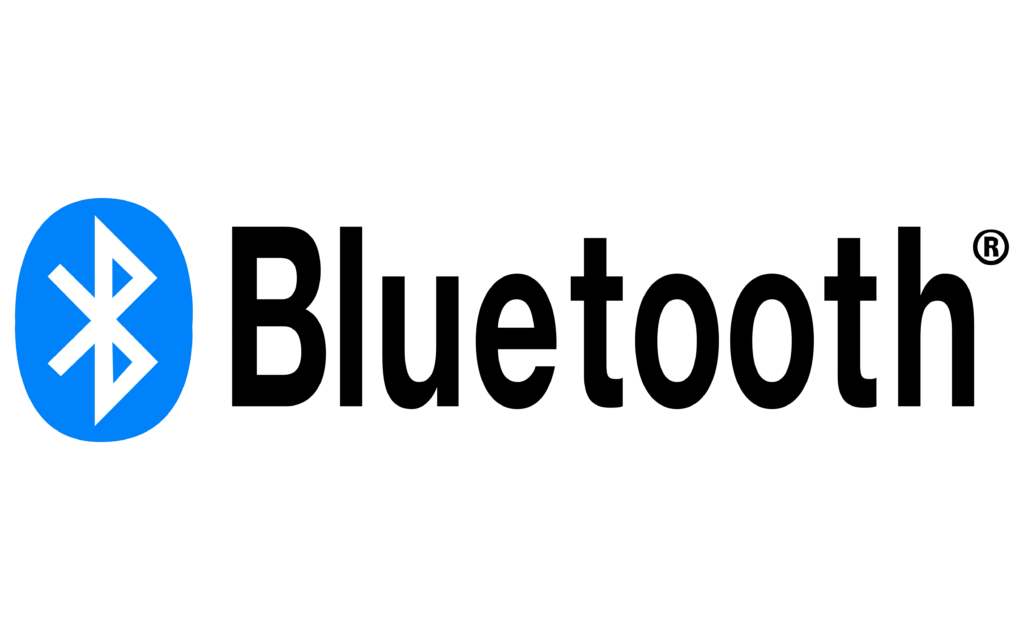
Bluetooth Smart Locks
Bluetooth is a popular wireless technology that you can find in many consumer devices. Smart locks powered by bluetooth are often completely hands-free locks. Residents and property managers are able to lock and unlock the door remotely, and users can do it from their smartphones using Bluetooth when in range.
- Short-range connectivity: Bluetooth locks typically require you to be within about 6 feet of the lock to operate it using your smartphone. This proximity requirement means you must be physically present at the door to lock or unlock it via Bluetooth.
- Direct communication: Bluetooth locks can communicate directly with your smartphone without needing a hub.
- Lower cost: Bluetooth locks are often less expensive than Z-Wave locks due to simpler technology and no hub requirement.
- Widely compatible: Smartphones support Bluetooth, making it easy for your employees and residents to control your locks from the Rently Smart Home app.

Wi-Fi Smart Locks
Wi-Fi is the most widely used wireless technology for internet connectivity. Smart locks powered by Wi-Fi can be operated in a completely hands-free manner. However, to enable this lock it requires a connection to the home’s Wi-Fi network to function. Here are some factors to consider:
- Direct internet connectivity: Wi-Fi locks can connect directly to your property’s internet network without requiring a separate hub.
- Long-range remote access: Like Z-Wave, Wi-Fi locks can be controlled from anywhere in the world as long as they’re connected to the internet.
- Wide compatibility: Many smart home devices use Wi-Fi, making integration with other systems potentially easier.
- Higher power consumption: Wi-Fi typically uses more power than Z-Wave or Bluetooth, which can lead to shorter battery life.
- Potential security concerns: As Wi-Fi is a more common protocol, it may be more vulnerable to hacking attempts if not properly secured.
It’s important to note that Wi-Fi smart locks are not recommended for rental properties. Most properties lack Wi-Fi during vacancy, so the lock would not be functional when the property is on the market. On move-in, residents are required to connect to their Wi-Fi in order to access their locks.
Key Differences and Considerations
- Range and accessibility: Z-Wave offers remote access from anywhere through an internet-connected hub, while Bluetooth typically requires physical proximity (within 6 feet) to operate the lock.
- Hub requirement: Z-Wave locks need a hub, which adds to the initial cost but enables remote access and integration with other smart devices. Bluetooth locks don’t require a hub, offering a more straightforward setup but limiting remote management capabilities.
- Scalability: Z-Wave is more scalable and better suited for comprehensive property management systems, while Bluetooth is ideal for single-unit or small-scale applications.
- Battery life: Z-Wave locks generally have longer battery life due to their energy-efficient design.
- Integration: Z-Wave offers better integration with other smart home devices, while Bluetooth locks are more self-contained.
- Internet dependency: Wi-Fi locks rely on a stable internet connection for remote access, while Z-Wave uses a hub that can work locally even if internet is down. Bluetooth doesn’t require internet at all for basic functionality.
- Power consumption: Wi-Fi locks generally have the highest power consumption, followed by Bluetooth, with Z-Wave being the most energy-efficient.
- Setup complexity: Wi-Fi locks may require more complex setup to ensure secure connection to your network. Setting up a Z-Wave lock is handled through the hub. A Bluetooth lock is often the simplest to set up.
Z-Wave, Bluetooth, or Wi-Fi
Choosing between Z-Wave, Bluetooth, and Wi-Fi smart locks depends on your specific needs as a property manager. Z-Wave offers robust features, scalability, and remote access capabilities, but requires a hub and may be more expensive. Bluetooth provides a simpler, more affordable solution but with limited range and integration capabilities. Wi-Fi is not recommended for rental properties due to its need for consistent internet access from vacancy to leased status, which is often not available.
When making your decision, consider factors such as property size, number of units, desired level of integration, need for remote access, power availability, internet reliability, and budget. For larger properties or those requiring comprehensive management solutions, Z-Wave’s remote access and integration capabilities often outweigh the additional cost. For smaller properties or individual units where on-site management is the norm, Bluetooth locks may be sufficient.
Whichever system you choose, smart locks can significantly enhance the security and efficiency of your property management operations. Reach out to your Rently representative to help you learn more about the options that we have available.
Rently offers a variety of smart locks for your properties. You can mix and match devices across your portfolio, because we understand that every property has unique access requirements.
 |
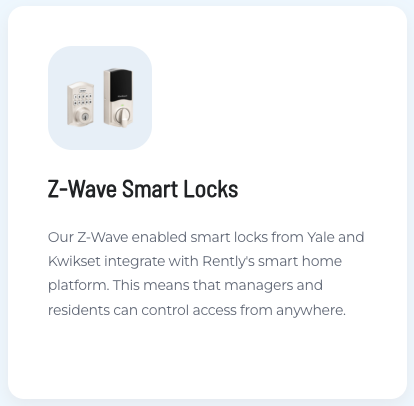 |
In 2025, we’ll be releasing the Rently Smart Bolt Elite lock. This new device will allow users to switch between Bluetooth and Z-Wave, and even easily re-key the lock within seconds, if needed.