We’ve all experienced the excitement that comes with purchasing the latest and greatest high-tech device. You did your research. You purchased the best product. The potential improvement to your daily life is palpable.
Then comes the moment of truth… set-up and installation.
Too often this is the moment when excitement gives way to frustration, even despair. Now, imagine installing hundreds, or even thousands, of smart devices! Needless to say, smart home installers are the unsung heroes of proptech. To support them, Rently is introducing a new “Installer Workflow” feature that empowers technicians with powerful, automated tools for rapid smart home deployments and provides managers with real-time oversight of installations.
Rently’s new installer workflow is an automated process that is activated via our Smart Home App. It provides technicians with step-by-step instructions and tools to accelerate installations, expedite device testing, and immediately notify property managers of successful smart home activations.

When considering smart home deployments, property managers want a smooth installation process. Costly and time-consuming installations often deter operators who are looking to upgrade communities. Similarly, smart home technicians are often frustrated by delays resulting from technical roadblocks or time-consuming installation cross-checks.
The purpose of Rently’s installer workflow is to empower both technicians and managers with what they need to streamline the deployment of reliable smart home systems.
Streamlining Physical Install with Rently’s Workflow
Based on years of experience with smart home installations, Rently created a comprehensive installer support program that adds value long before a technician even arrives onsite.
Starting at the point of smart home device packaging, Rently already considered how to streamline an installer’s workflow.

For instance, Rently considered how to minimize the time that installers and managers spend identifying which devices are assigned to which units.
Rently’s packaging and easy programming of the manager portal ensures that both installers and managers can quickly confirm that the correct device will be installed in the correct unit. These pre-install steps are important project accelerators because technicians save a great deal of time (and hassle) by eliminating the need to interrupt their workflow to track down order details.
Rently’s automated installer workflow is officially introduced once a technician has unboxed all the devices. Inside each device package, Rently provides technicians with an “installation guide” and a QR code to quickly download Rently’s Smart Home App from the Apple Store or Google Play. The app is required for technicians to initiate and complete their installations.
On the initial screen of the Rently Smart Home app, installers see a “technician login” link that they can click to register for a particular installation project. This one-time registration creates a standing account that can be accessed by the installer for future projects, across multiple communities. Managers can confidently send the same technician out for multiple installs, and, as technicians become increasingly familiar with the installer workflow, the manager will see the pace of installations increase from their desktop portal.


Once a technician has created an account and successfully logged in, they see a screen with a menu of smart home devices and corresponding step-by-step installation videos. If they have previous experience with the devices, technicians can skip the videos. However, if it is a first-time install, a technician can quickly click on a specific video for installation tips.
The on demand videos provided in Rently’s app save technicians a great deal of time by eliminating the need for them to contact technical support for basic device installation questions.
Once devices have been physically installed, technicians can use the Rently app to ensure that the devices are working property so they can send confirmation to managers that the installation is completed.

Streamlining Device Testing with Rently’s Workflow
While the successful physical install of smart home devices is a big accomplishment, seasoned technicians know that no installation is truly complete without device testing. And, without related device data at hand, device testing can take a long time. Once again, Rently’s app-based installer workflow accelerates a critical step in the smart home installation process.
Testing these devices is as easy as clicking one button on the app and watching as each device is put through the paces of an automated testing process, that includes testing battery life and signal strength. Each successful device test will appear as a green checkmark on a list screen.
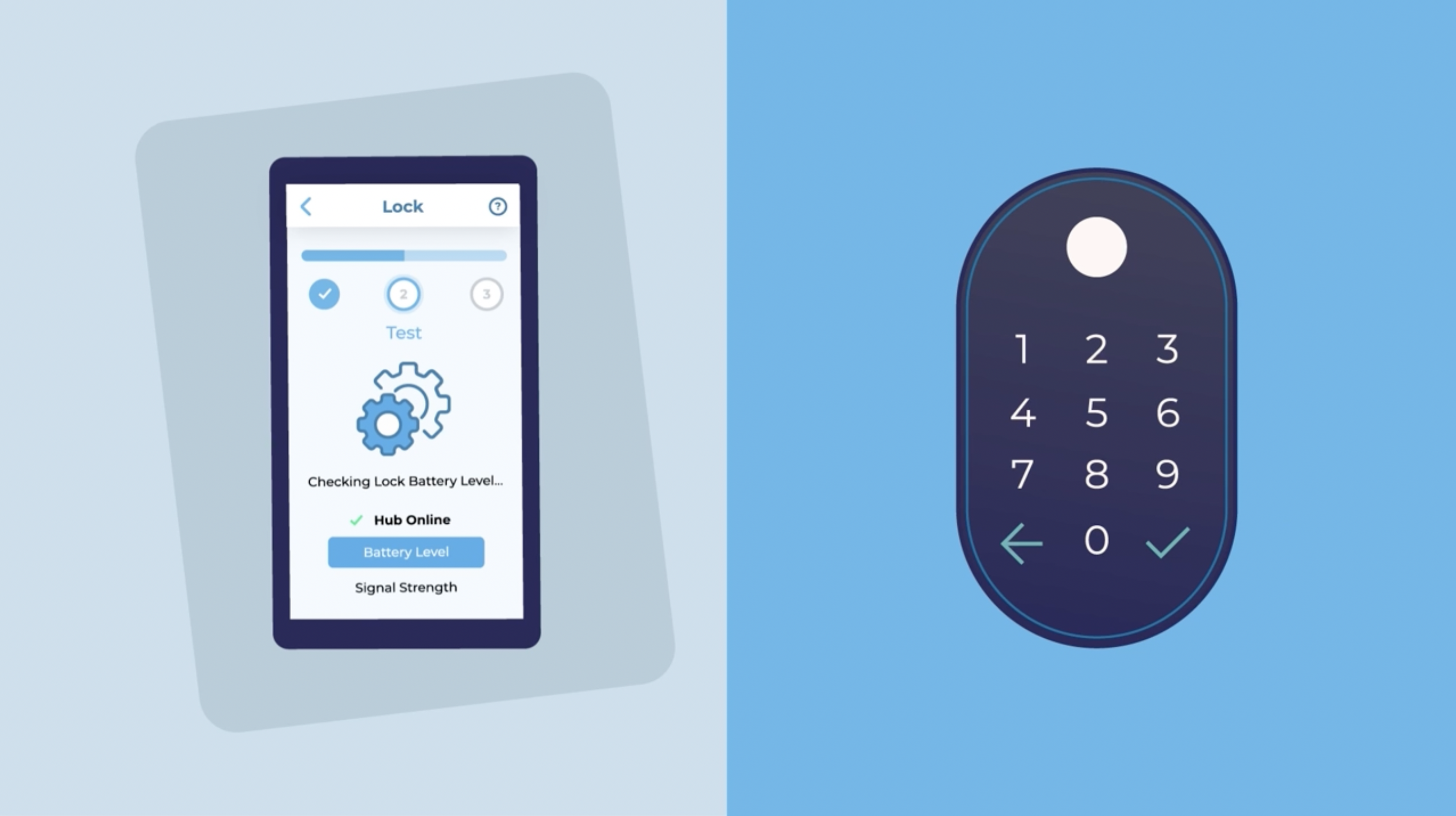
In a perfect world, all device tests would always result in green check marks.
However, in reality, installers may encounter failed device tests. For these situations, Rently’s installer workflow provides an immediate remedy by offering pop-up screens on the app, with device-specific troubleshooting advice, and – if necessary – links to live technical support.
Whether successful immediately, or after troubleshooting, Rently’s installer workflow provides technicians with the autonomy to complete smart home installations much faster.
Upon completion of a successful physical install and device testing, Rently’s app provides the technician with an “Installer Declaration” form to sign and submit. This notifies the property manager that the installation is complete, and another successful smart home deployment can be celebrated by all.

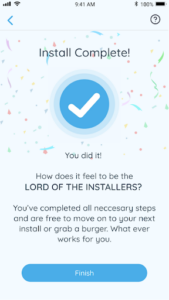
Streamlining Property Management with Rently’s Workflow
Rently’s new installer workflow synchronizes the communication between technicians and managers, and ensures smart home devices work properly prior to residents moving in.
For property managers, this ensures that self-guided tours run smoothly and also eliminates the uncertainty they experience when waiting for tenants to confirm if smart home devices are functioning properly. With Rently’s installer feature, property managers can avoid the negative first impressions that result if renters experience smart home amenity issues right from the start.
To further sync communications between technicians and property managers, Rently has added a new “installation” page to its desktop manager portal. From here, managers see a comprehensive view of all pending and completed smart home device installations.
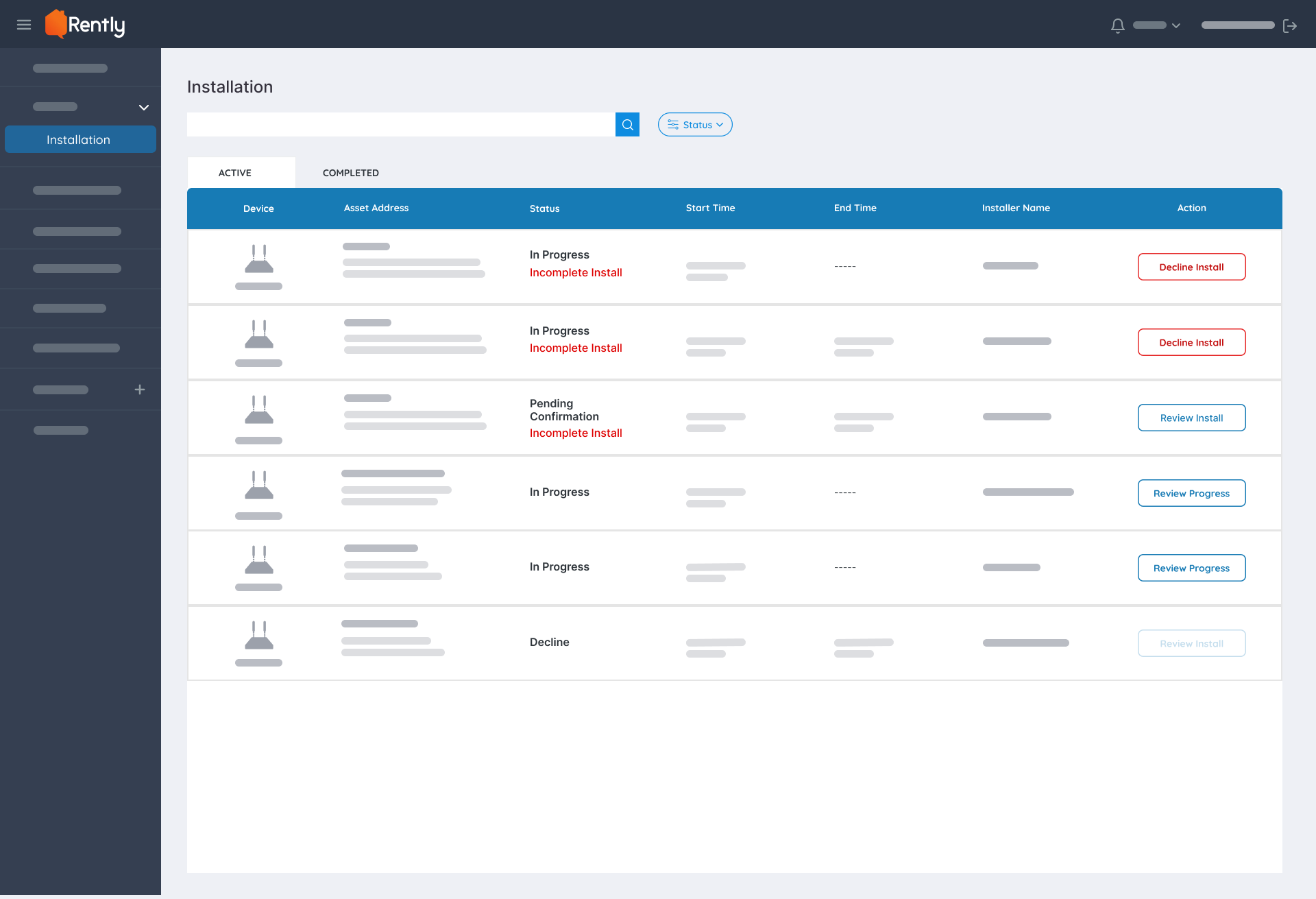
In addition, for a more detailed view, managers can click on any hub icon to see the test results of all devices connected to that particular hub. Property managers can track the status of each device test in real time because the updates provided by the technician, via Rently’s Smart Home App, are immediately visible in the manager’s portal.
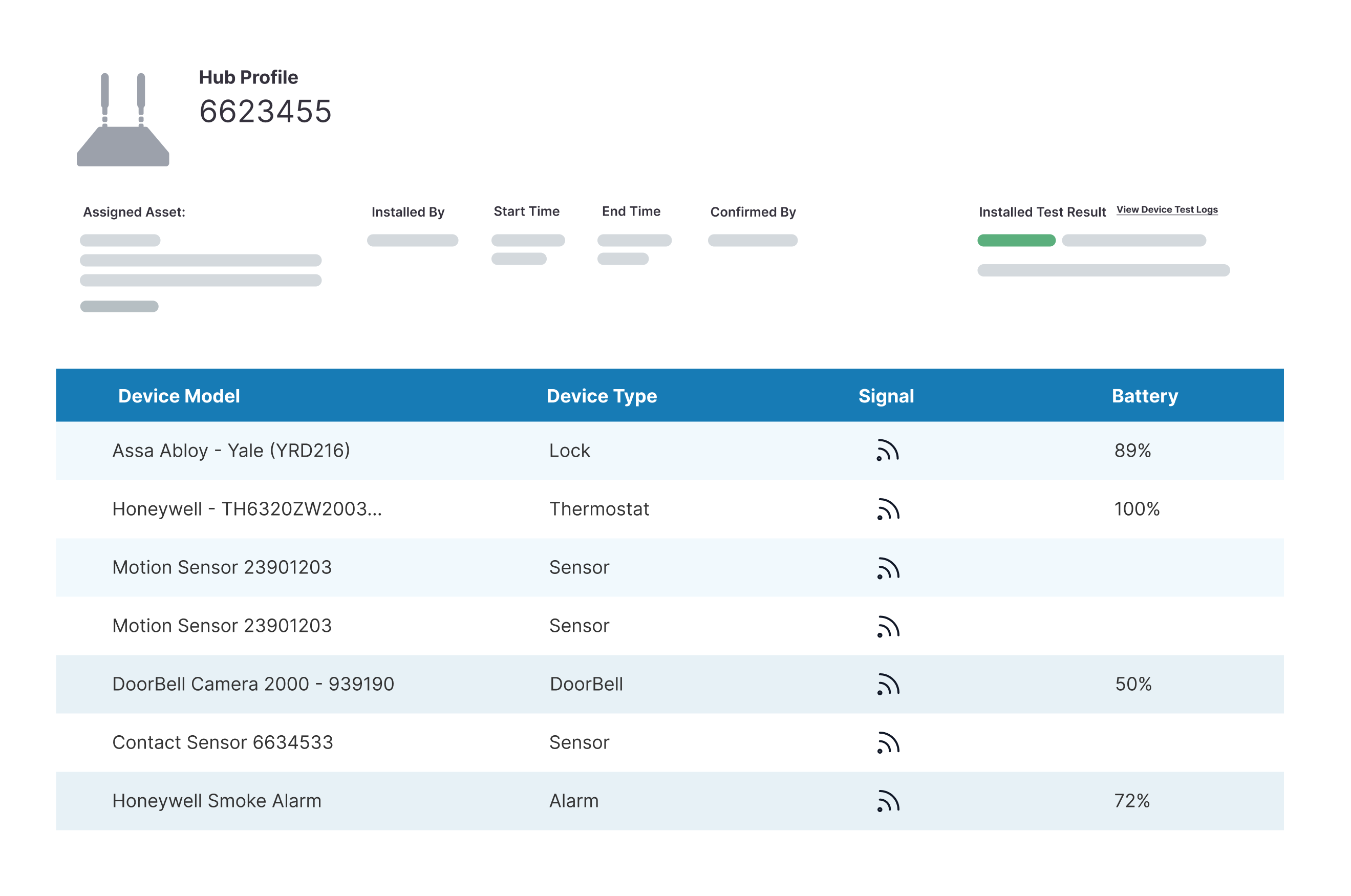
Rently’s Workflow helps managers quickly upgrade their properties with reliable smart home technology deployments. Managers can confidently present their rental prospects with all of the benefits and promises of smart home living, knowing that a tested installation process has ensured that those expectations will be fulfilled.
Accelerating Smart Community Creation with Rently’s Workflow
Successful installations contribute to the excitement of upgrading resident living spaces with smart home technology.
Optimizing smart home deployments with Rently’s installer workflow eliminates many frustrations and delays for both technicians and property managers. Technicians enjoy a satisfying work experience and complete installations faster. Managers upgrade units faster and find peace of mind knowing that their investments will quickly deliver the benefits promised.
Rently’s installer workflow is an innovative project accelerator that streamlines the roll-out of smart home communities in order to keep pace with growing consumer demand.
For more information about Rently’s new installer workflow or to upgrade your properties with smart home technology, please contact sales@rently.com or schedule a demo.




